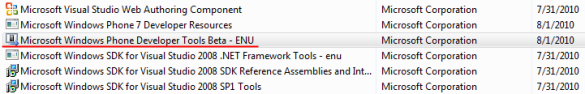The Windows Phone 7 developer tools went RTM (Release to Manufacturing) today. This release includes
- Visual Studio 2010 Express for Windows Phone 7
- XNA Game Studio for Windows Phone 7
- Expression Blend 4 for Windows Phone 7
- Windows Phone 7 Emulator
Go ahead and download them now! In addition to the developer tools, the Silverlight toolkit for Windows Phone 7 was also released today, they can be downloaded here. Microsoft has also released the Mobile Advertising SDK for use within apps to generate revenue.
The Windows Phone 7 Training Kit for Developers has been refreshed for the RTM release, it is available for download here.
Some useful blog posts announcing the release are –
- Windows Phone Developer Tools Are Final, by Brandon Watson
- Windows Phone 7 Developer Tools Released, by Scott Guthrie
- Windows Phone Developer Tools and the Silverlight for Windows Phone Toolkit Released! by John Papa
- Announcing the Windows Phone 7 Release, WP7 Silverlight Toolkit and XNA 4.0! by Pete Brown
- What’s new in Windows Phone Developer Tools RTM
- Silverlight toolkit for Windows Phone 7 by Tim Heuer
- Final versions of Windows Phone Developer Tools and XNA Game Studio 4.0 now available for download by Aaron Stebner
- Announcing the first release of Silverlight for Windows Phone Toolkit by David Anson
- Launched: Microsoft Advertising SDK for Windows Phone 7 Apps and RTB Exchange by Raj Kapoor
Updgrading Windows Phone 7 projects developed with Beta/CTP tools
All Windows Phone 7 applications developed with the Beta or CTP tools need to be upgraded & compiled with the release tools before submission to the Windows Phone Marketplace. Applications prepared with Beta or CTP tools submitted to the marketplace will fail application certification. There are no breaking changes from the Beta tools release. The release notes (Pete Brown’s post has a nice summary & details) lists the changes.
New Controls in the Developer Tools Release
There are three new controls in the developer tools release –
- Panorama control – Useful for building an application’s “Home” screen.
- Pivot control – Useful for building views that show filtered data.
- Bing Maps control – This control can be used to add a map to your application, it has a free commercial license.
Silverlight controls toolkit for Windows Phone 7
The Silverlight toolkit for Windows Phone 7 has been released with full source with MS-PL license. Tim Heuer’s post and David Anson’s post discuss in detail the controls that are available in the toolkit. Here is a list of the controls –
- ContextMenu and ContextMenuService
- DatePicker and TimePicker
- ToggleSwitch
- WrapPanel
- GestureListener and GestureService
- WrapPanel –
There is a sample application built with the Silverlight toolkit available here, it shows how the controls can be used in an application. John Papa talks to Kirupa Chinnathambi in this Channel 9 video where a Bing web and image search application is build by only using Expression Blend. The application uses the WrapPanel, Panorama and Pivot controls with the Bing search API.
Uninstalling the Beta Tools and Installing the RTM tools
The Beta tools can be uninstalled through “Programs and Features” item in the Control Panel (Windows 7), selecting the “Microsoft Windows Phone Developer Tools Beta – ENU”, right-click and select Uninstall.
The RTM developer tools can be installed with the online installation tool available here. The ISO of the developer tools is available here. The online installer detects installed Visual Studio tools and downloads & installs the right set of tools required for Windows Phone 7 development.
I will be updating the ListBox pagination post to work with the RTM tools. I am working on a number of Windows Phone 7 applications that are user-centric, with a focus on using the applications in the phone as a companion in the user’s daily activities.